When you set up your print product as a limited edition, you define a sale quantity for that product in creativehub. This quantity is imported to your website along with the other product details, and allows creativehub to track your limited editions when you sell a them on your website.
Limited editions are set up for each variant. However, you can link editions for example: if you have an A3 framed print, and an A3 unframed print, they can count as the same limited edition. Learn more here
This means that the edition number in creativehub will be marked sold when a limited edition product is sold on the website and a limited edition certificate will be sent with the order and/or a digital signature and edition numbers will be printed on the print.
These two numbers are synced so every time a sale takes place on your website, the creativehub number gets updated automatically.
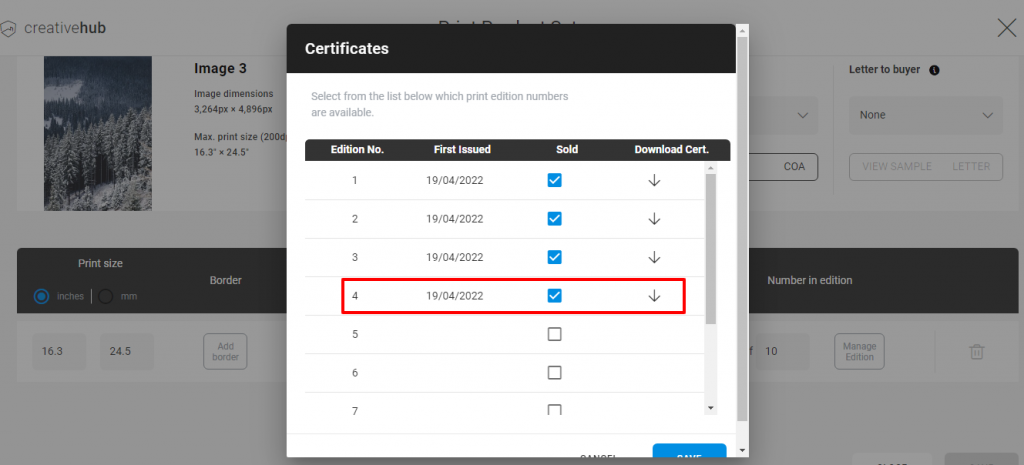
The limited edition product quantity from creativehub will be displayed on your website (after import) as following:
Shopify: Quantity
Etsy: Quantity
Squarespace: Units
WooCommerce: Stock quantity
WIX: Stock

