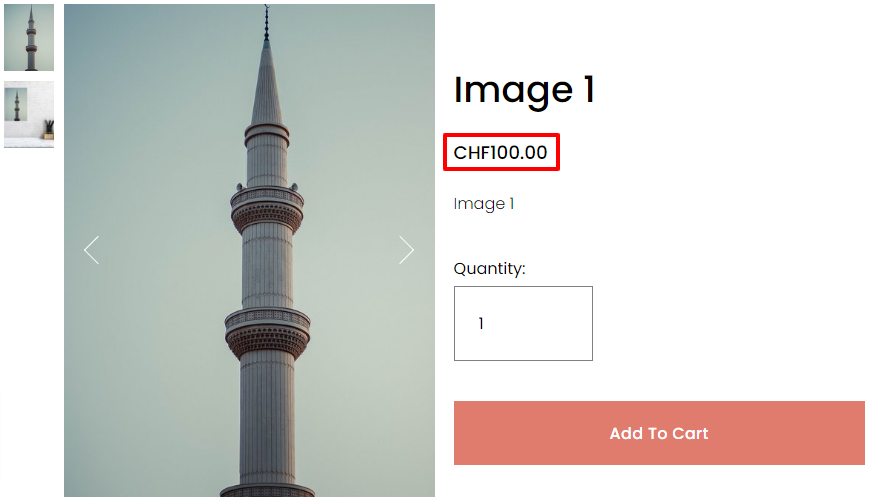Currency settings
Website currency
You choose your website currency. You will do this in your payment settings, or general website settings, depending on your website provider. You have complete control over this, we do not impose any restrictions.
Creativehub currency
Creativehub supports 3 currencies: GBP (£), EUR (€) USD ($). Your account is assigned 1 of these 3 currencies based on your billing country. We assign currency to billing country using the following rules (for more info on this read this article)
| Currency | Billing country |
| USD ($) | USA |
| USD ($) | Canada |
| EUR (€) | EU & EEA countries/states |
| GBP (£) | Everywhere not mentioned above |
Currency exchange on import
There are 2 currency conversion scenarios when importing products to your website. Below we explain both of them, note that in both cases, once the product has imported you are free to change the price on your website.
Scenario 1 – Supported currencies do not match
This means your website and creativehub account use one of the creativehub supported currencies – €, £ or $. But the currency on your website does not match your creativehub currency.
For example, you could be selling your products on your website in GBP but your creativehub account currency could be EUR.
With scenario 1, when you import a product from creativehub to your website, we will convert the price at today’s exchange rate.
The below example explains this process:
The product prices are entered in EUR since that’s the creativehub currency.
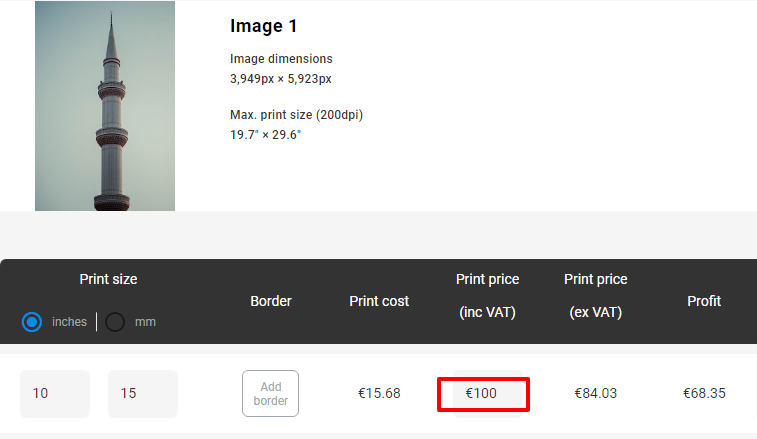
Before importing the product to your website, you can see the warning message about the currency difference.
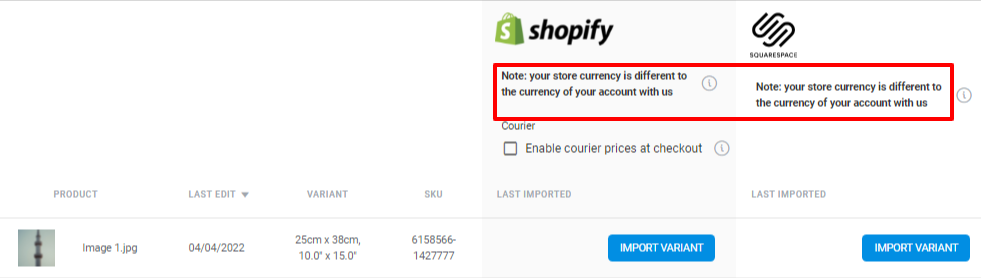
After importing the product, the website displays the product price in the website currency which is GBP. The currency conversion is done at today’s exchange rate.
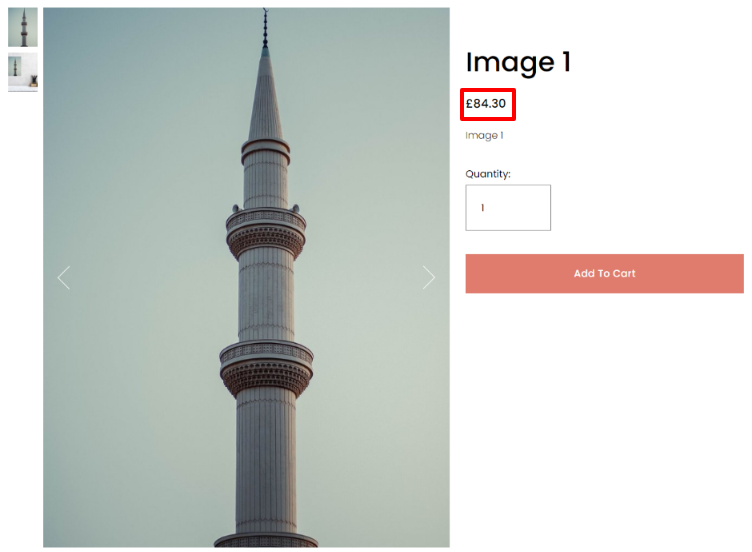
Scenario 2 – Your website is in an unsupported currency
This means that your website currency is anything but GBP/ USD/ EUR.
In this scenario, we do not make a currency conversion. Instead we import the product with a 1-for-1 figure. For example, £10 will import as CHF10. The exception to this is our Shopify integration which does apply a currency conversion
The product prices are entered in EUR since that’s the creativehub currency.
Before importing the product to your website, you can see the error message about the currency difference.
After importing the product, the website displays the product price in the website currency which is CHF. Only a 1-for-1 exchange has taken place here. No change in the product cost.