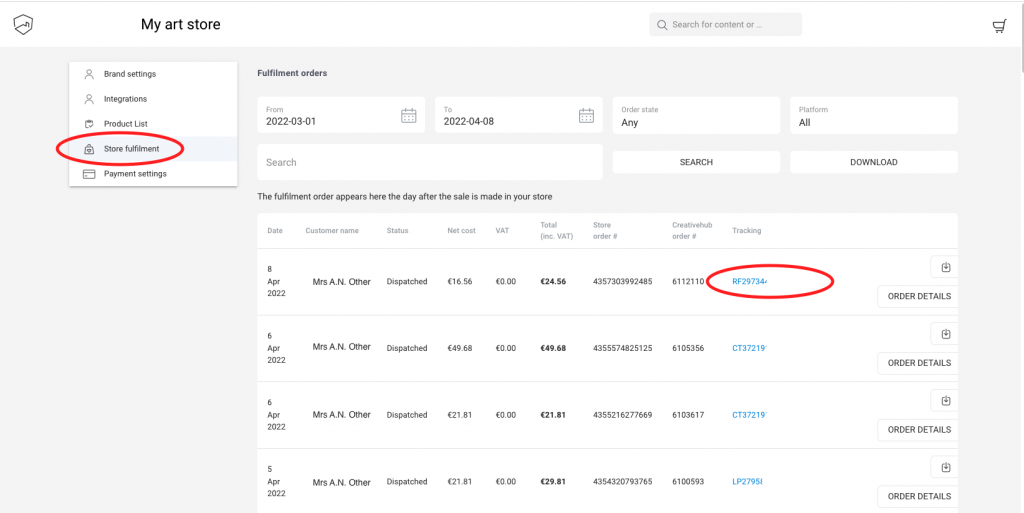When your order is dispatched, we email you, the seller, and your customer with the tracking information. Learn about these emails here.
You can also view the tracking information in your creativehub account. To do this log into your creativehub account, and navigate to Art store settings > Store fulfilment. Select the order date range you want to look at and you will find tracking information and invoices.