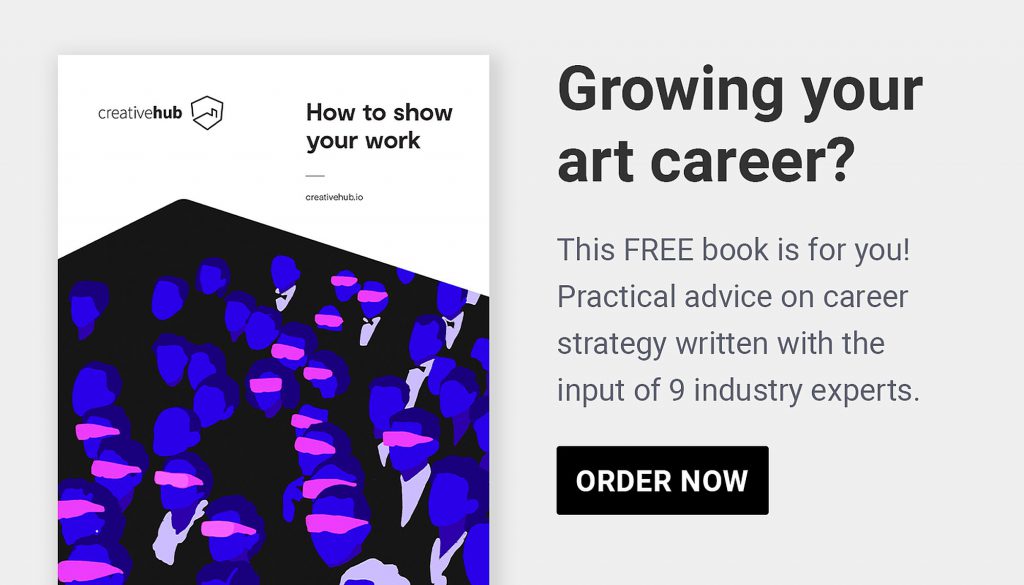Your account is available in 6 different languages. If you want to change the language of your account, follow the next steps:
- Click on your name located in the top right-hand corner of the page.
- Select the following options: ‘Account settings’ > ‘Account details’
- You will find a language dropdown menu under contact details. Select your preferred language.
- Once you’ve made your selection, click ‘Update’.
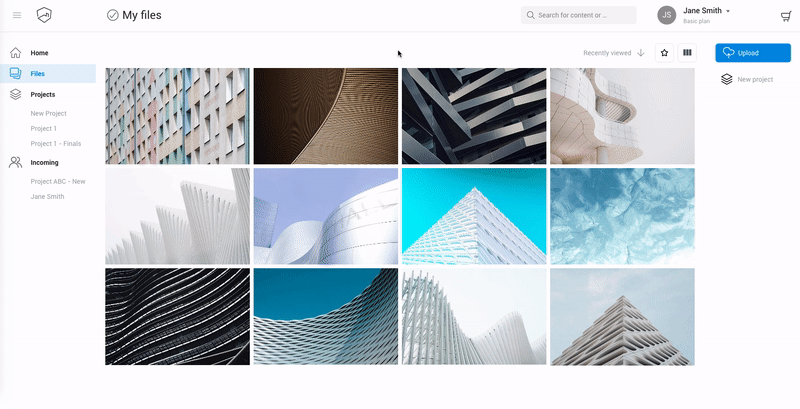
Still need help?
Get in touch with our team here or click on the chat-icon in the bottom right of the page to start a conversation with one of our team members.