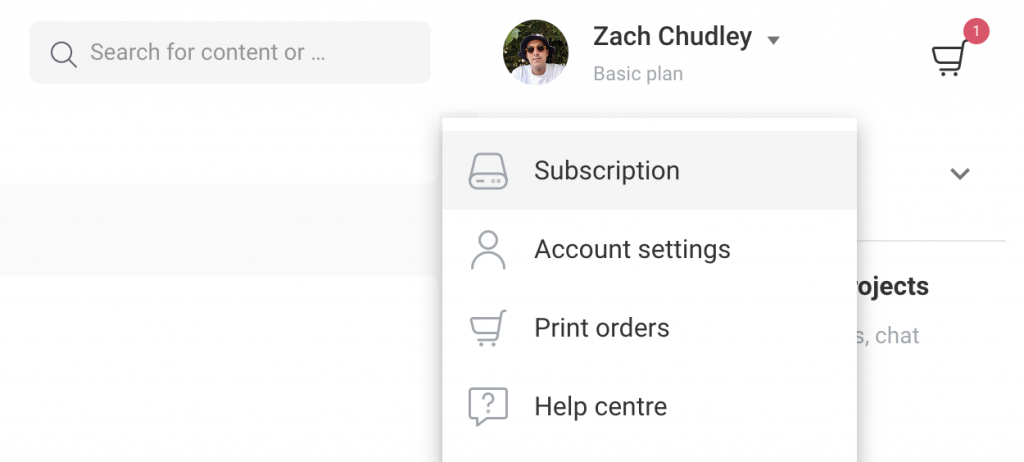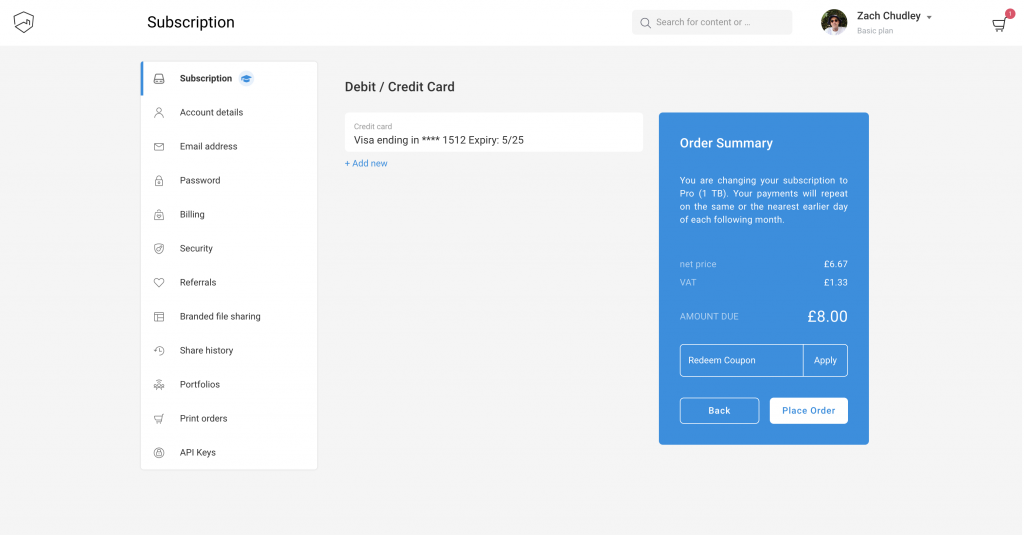In addition to the free plan, we offer 1 paid subscription plan with great benefits. To upgrade do the following:
- Login to your creativehub account
- Click your name/profile image in the top right of the page
- Select ‘Subscription’ from the drop down options
- Select the Pro plan
- Add your payment card & place your order