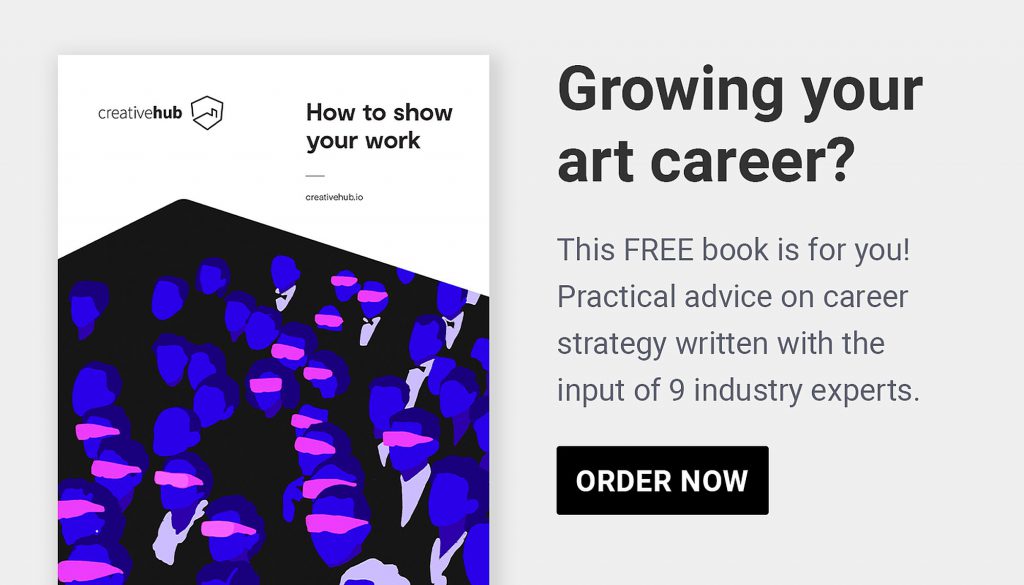Customizing your product listing
We give you full control over your product listing once the products have been successfully imported from your creativehub account to your website. This includes name, description, variant order, pictures, price etc.
However, it is important to keep the below information in mind before modifying the product details so that the order fulfillment process does not get affected:
- Price: You can change the product’s retail price on your website, but note that our print cost will remain the same. So if you set the retail price lower than the print cost, you could lose money on the sale.
- Limited editions: When you sell a limited edition print, the stock quantity on your website will go down and a limited edition quantity on creativehub will also be ticked off.
We do not lock the inventory on your website, so if you change the inventory numbers they could be out of sync with your product in creativehub. If this happens, simply re-import the product.
- SKU code: We use the SKU code to fulflil your orders. We don’t lock this field in your product, so if you change the SKU we won’t receive your order. A simple product re-import will fix this issue.
You need to keep a few things in mind when you decide to re-import a print product. This article covers the details about updating a print product and re-importing it.